





These pages were designed for Netscape Navigator 3.02 or Microsoft Internet Explorer 3.02 with a resolution of 1024x768 (minimal 800x600) and 65.536 colors (minimal 256).
In order to access the CD-ROM, you need a Web browser and helper applications. We have provided a list of internet sites where you can find a free browser, software to print postscript files and helper applications for the browser.
We recommend that you use the Internet Software from :
 |
 |
| Netscape Navigator 3.02 | Microsoft Internet Explorer 3.02 |
Before navigating in CHEPī97 pages, please adapt the browser window to the displayed HTML page.
 |
| The http://eduwww.mwsu.edu/bigsurf/03-1-GhostScript On the top of the page you will find an ftp-link to the Mac GS Viewer. There you can download the program MacGS-5.01. |
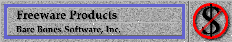 |
| It is available from Bare Bones Software, Inc.. |
You may get it from the usual ftp sites, e.g.
You may get it from the usual ftp sites, e.g.